# 1.4 程序连接ElasticSearch
# 1.4.1 SpringBoot集成ElasticSearch
SpringBoot是目前Java开发主流的开源框架,很多项目都是基于SpringBoot开发,在本书中,我们使用SpringBoot演示操作ES。
# 1. 创建项目
创建SpringBoot项目,导入Maven依赖 导入es依赖需要的依赖、fastjson依赖,fastjson后续会用
<dependency>
<groupId>org.elasticsearch</groupId>
<artifactId>elasticsearch</artifactId>
<version>7.9.3</version>
</dependency>
<dependency>
<groupId>org.elasticsearch.client</groupId>
<artifactId>elasticsearch-rest-high-level-client</artifactId>
<version>7.9.3</version>
</dependency>
<dependency>
<groupId>com.alibaba</groupId>
<artifactId>fastjson</artifactId>
<version>1.2.78</version>
</dependency>
# 2. 编写配置
- 新建配置类
ElasticSearchConfig写入以下代码
import org.apache.http.HttpHost;
import org.elasticsearch.client.RestClient;
import org.elasticsearch.client.RestClientBuilder;
import org.elasticsearch.client.RestHighLevelClient;
import org.springframework.context.annotation.Bean;
import org.springframework.context.annotation.Configuration;
@Configuration
public class ElasticSearchConfig {
@Bean
public RestHighLevelClient esRestClient(){
// ES连接地址,集群写多个
RestClientBuilder builder = RestClient.builder(
new HttpHost("localhost", 9200, "http"));
RestHighLevelClient client = new RestHighLevelClient(builder);
return client;
}
}
创建ES客户端对象 RestHighLevelClient 添加配置信息,注入到Spring容器中
- 新建控制层类
EsController增加创建索引接口
package cn.chaosopen.es.controller;
import org.elasticsearch.client.RequestOptions;
import org.elasticsearch.client.RestHighLevelClient;
import org.elasticsearch.client.indices.CreateIndexRequest;
import org.elasticsearch.common.xcontent.XContentType;
import org.springframework.beans.factory.annotation.Autowired;
import org.springframework.web.bind.annotation.RequestMapping;
import org.springframework.web.bind.annotation.RestController;
import java.io.IOException;
@RestController
public class EsController {
@Autowired
private RestHighLevelClient client;
@RequestMapping("/createIndex")
public Boolean createIndex(String indexName) {
CreateIndexRequest request = new CreateIndexRequest(indexName);
request.mapping(
"{\n" +
" \"properties\": {\n" +
" \"message\": {\n" +
" \"type\": \"text\"\n" +
" }\n" +
" }\n" +
"}",
XContentType.JSON);
try {
client.indices().create(request, RequestOptions.DEFAULT);
return true;
} catch (IOException e) {
e.printStackTrace();
}
return false;
}
}
此段代码定义一个接口,根据请求参数值,创建对应名称的索引
示例目录如下:
# 3. 启动项目测试
- 启动项目,查看日志如下所示为运行成功
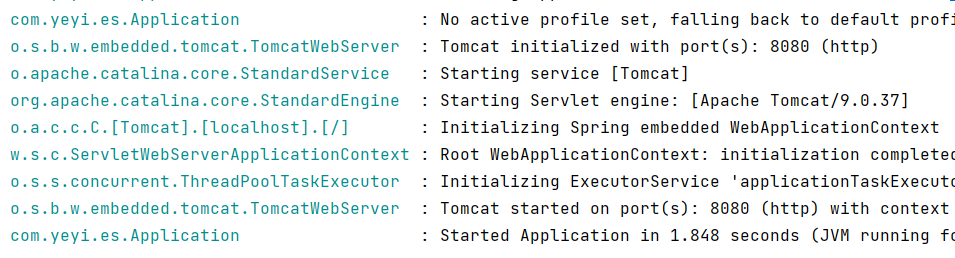
- 打开接口地址,并传递索引名称参数创建索引
http://localhost:8080/createIndex?indexName=test_index (opens new window)
SpringBoot默认端口是8080,请根据项目实际端口进行改动
- 验证创建结果
- kibana执行语句
GET _cat/indices
查看索引列表
- 打开Cerebro http://localhost:9000 (opens new window)
我们会发现多了一个索引,说明我们操作成功了
# 1.4.2 其他程序连接方式待补充
版权所有,禁止私自克隆网站。